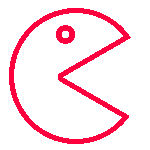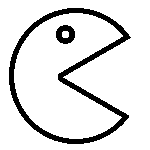Technical
Trello or Jira: which is the best Agile project management tool?
Trello and JIRA, two industry recognised tools used for Agile project management to collaborate, problem solve and deliver projects on time. They each have their strengths and weaknesses. Our Project Manager and ScrumMaster, Matt, pits the two against each other to see if we can find a winner.

One free, the other paid for, which of these Agile project management systems – JIRA or Trello – will come out king?
Of course they have some similarities, and each has their pros and cons. Different members of the IE Digital team have their own personal preferences, but we use both tools for our website development projects.
The pros and cons of JIRA
JIRA Software from Atlassian, is the much more powerful Agile project management tool, and the more expensive option. It forces development teams down the more traditional ‘by the book’ Agile software development process. It makes use of Scrum and sprint planning, backlog of user stories, reporting, issue tracking and even – although not a feature we use – code repositories.
Having started life as a bug reporting tool, JIRA has matured into a powerful tool favoured by the likes of AirBnB, Spotify and Cisco.
- Pros
- + Powerful Reporting
- + Multiple sprints per board
- + Issue management/reporting
- + Built in workflow
- + Built in feedback form, easy to use for clients and product owners
- Cons
- - Can be too complex to do small changes such as add a new swimlane into your workflow
- - Expensive for more than 10 users
- - Difficult to open up to clients
- - Built in workflow is restrictive but when you know how to change it’s relatively easy to do so.
The pros and cons of Trello
Trello, on the other hand, is designed for more general use, not specifically Agile development. We've found that Trello is far easier to use and customise than JIRA, but does take longer for the initial set up. Trello is the tool of choice for Google, PIXAR and the UK Government, so don't let the fact that it's subscription-free fool you into thinking it's the poor-man's choice.
While I personally don’t have much preference between the two, I do use Trello for personal stuff, such as organising our Monday night football sessions and keeping tabs on who’s paid up for my 30th Birthday celebrations – end of May, presents welcome!
- Pros
- + Easy to use
- + Easy to customise swimlanes
- + Easier to share with clients
- + Easy to integrate with third party apps like Slack
- Cons
- - No built in feedback form
- - No pre built in workflow
- - Difficult to have more than one sprint per board
So who is the ultimate winner?
With Trello available completely free of charge, and JIRA starting at just $10 a month for small teams, there are really no losers. Trello and JIRA each have their positives and negatives, but they can both help with Agile Project Management when used in the right way.
Here at IE Digital we don’t have a ‘favourite’, but as an organisation we’ve strategically moved more towards JIRA, routinely using it more than Trello. With some clients we use both: Trello for sharing with the client to prioritise issues and backlog, and JIRA for our planning and development cycles.
JIRA is available for a free trial so you can always experiment with both before you take the plunge and commit to one or the other. Or do as we do, and use both if that's what works best for your team.
Trello and JIRA each have their positives and negatives, but they can both help with Agile Project Management when used in the right way. Here at IE Digital we’ve strategically moved more towards JIRA, but with some clients we use both: Trello for sharing with the client to prioritise issues and backlog, and JIRA for our planning and development cycles.
Matt Atkinson
Project Manager, IE Digital